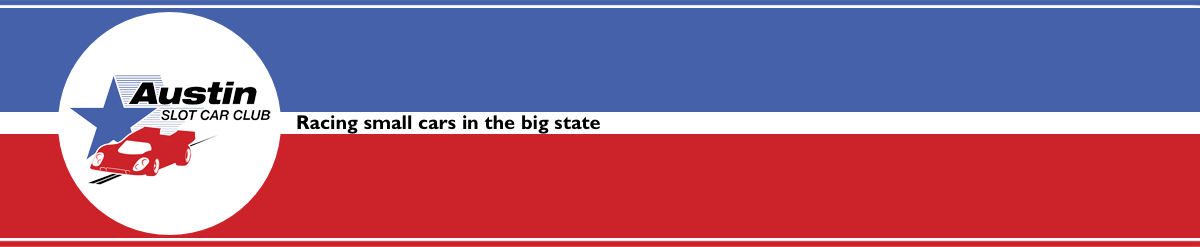Home › Forums › Other Topics › Forum Related › RESOLUTION
Tagged: Image Resolution
- This topic has 3 replies, 2 voices, and was last updated 10 years, 9 months ago by
 Bellator.
Bellator.
-
AuthorPosts
-
May 13, 2015 at 6:54 PM #7669
“… you say want some resolution, whoa well ya know …”
I need help.
When making the images of the results from the Excel workbook I am capturing the images with a Mac snipper, which only saves in TIFF. At 100% the images have a good resolution on the Mac. Then I convert them to JPG for uploading to the race results post. The final posted images are grainy if they are increased in size to be even close to the 100% as they appear on my Mac.Anyone have some wisdom on what I can try to get better resolution on the forum?
"... get on your bad motor scooter and ride!"
Sammy with MontroseMay 16, 2015 at 7:54 AM #7689Hi Mark,
What snipping tool are you using? When I use the built-in screen grabbing tools on my mac (i.e. shift-cmd-4 to capture a rectangular selection) it outputs a png file. If you are using a third-party tool that only exports TIFF, frankly, I would get another tool.If you are using the Preview application to convert (the command is actually Export), then make sure you are setting the quality correctly. You can safely set the jpg quality to 90+ percent. The upload feature on the web site does some optimization to the size and compression of the images to make sure they don’t adversely impact the performance of the site.
B
Build it strong.
Keep it simple.
Make it work.
(Leroy Grumman)May 17, 2015 at 5:19 PM #7692I have the Excel image at 100%. I used GRAB which is a snipper included as a utility in OSX 10.8.5. It only allows saving in TIFF.
The resolution looks good at 100% and while in TIFF. I view the file with Preview (still looks good) and export it as a JPG, dragging the Quality bar to the far right (max). After I upload the resolution seems to have been changed.I will try the keyboard capture to see if that results in better image quality. Or maybe I will just use my WIN86 machine at work – I don’t have any problems with images – which I am working with several times a week.
Attachments:
"... get on your bad motor scooter and ride!"
Sammy with MontroseMay 18, 2015 at 6:55 AM #7695Hmmm… not sure what to say then… I’ve been a Mac user for almost 15 years and I have never used Grab directly. (The tiff-only thing put me off) However, the Grab menu is incorporated into Preview, which I use frequently, and for almost all of the screen shots I upload to the site. (Preview gives me the option to do some light editing and convert into several formats.)
So, aside from starting in TIFF format, I use the same utility function (if not the app) and don’t have this issue. I can only guess that there is some lossy compression happening at some point in your workflow.
B
Build it strong.
Keep it simple.
Make it work.
(Leroy Grumman) -
AuthorPosts
- You must be logged in to reply to this topic.